The Top 10 Twitter Thread Scheduling Tools
Save time & streamline your Twitter marketing strategy with these 10 Twitter thread scheduling tools.

Quoting a tweet on Twitter can help you add your own thoughts and comments to an existing conversation. Whether you want to comment on a trending topic or reply to a specific tweet, quoting a tweet is an easy way to engage in conversations. Just follow these simple steps to learn how to quote a tweet on Twitter.
There are several ways you can quote a tweet on Twitter, including in a reply, a comment or in a thread. Let's go through each of these options below.
The first step to quoting a tweet is to scroll through the app and find a tweet and instead of retweeting it, you can choose the option to quote the tweet instead.

You can quote a tweet in a reply by copying & pasting the link to a tweet in the reply box. Here's how it works:
Step 1: Find a tweet that you want to attach in a reply
Step 2: Go to a tweet that you'd like to leave a reply to
Note: The link will not appear immediately as an embedded tweet, but once you publish it the end result will look something like in the example below:
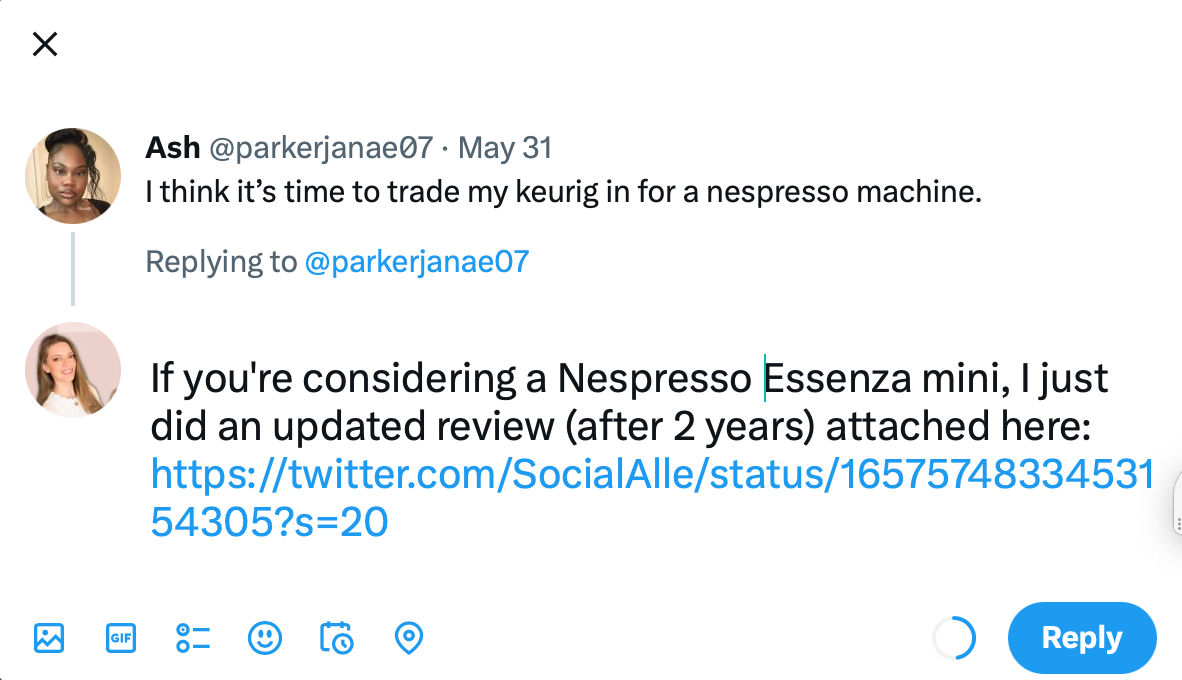
Sometimes one tweet is not enough, so we need to publish a thread. A thread gives you more room to share information and context than a regular tweet. Here's how to quote a tweet in a thread:
Twitter now supports retweets and quotes with images, videos, polls, and GIFs. To quote a tweet with a picture, you can follow the same steps for a regular text tweet that we shared above. This includes finding a tweet, copying the link, and pasting it into a new tweet, comment, or reply.

Quoting a tweet on Twitter is a great conversation starter! So use it to engage with other people or trending topics on the platform.
Try Thread Creator to schedule thread, tweets, images, videos and more. Get started for free today.
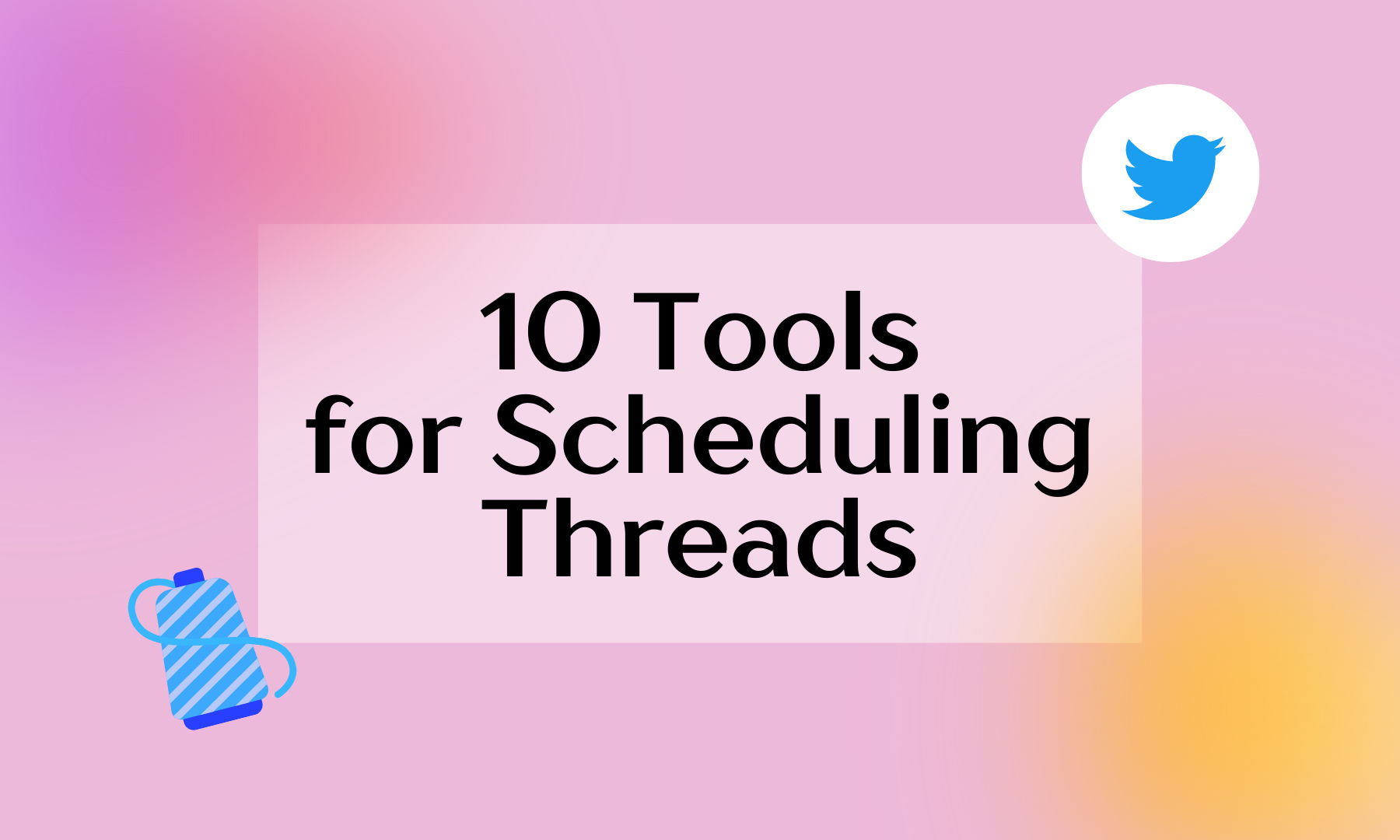
The Top 10 Twitter Thread Scheduling Tools
Save time & streamline your Twitter marketing strategy with these 10 Twitter thread scheduling tools.

The top 10 Twitter video tools for 2023
Looking for ways to make your Twitter video content more dynamic? We handpicked the top 10 Twitter video tools for you.

How to Delete a Tweet
Learn how to delete a tweet in just 3 steps in this easy to follow guide.