How to Quote a Tweet
Quoting a tweet can add context and your own thoughts to a conversation. Follow these simple steps to learn how to quote a tweet on Twitter.
Thread Creator makes writing a Twitter thread super simple. All you have to do is just start writing and the tweets appear like magic.
To make things even simpler, we've created a quick guide to explain how to add tweets to your threads on Thread Creator.
For those who like to learn by watching instead of reading, you can check the video below.
Note: The video above is from Thread Creators old version, we'll be publishing a new video soon.
Make sure you have a Thread Creator account and you are logged in. If not, then sign up to Thread Creator before you start.
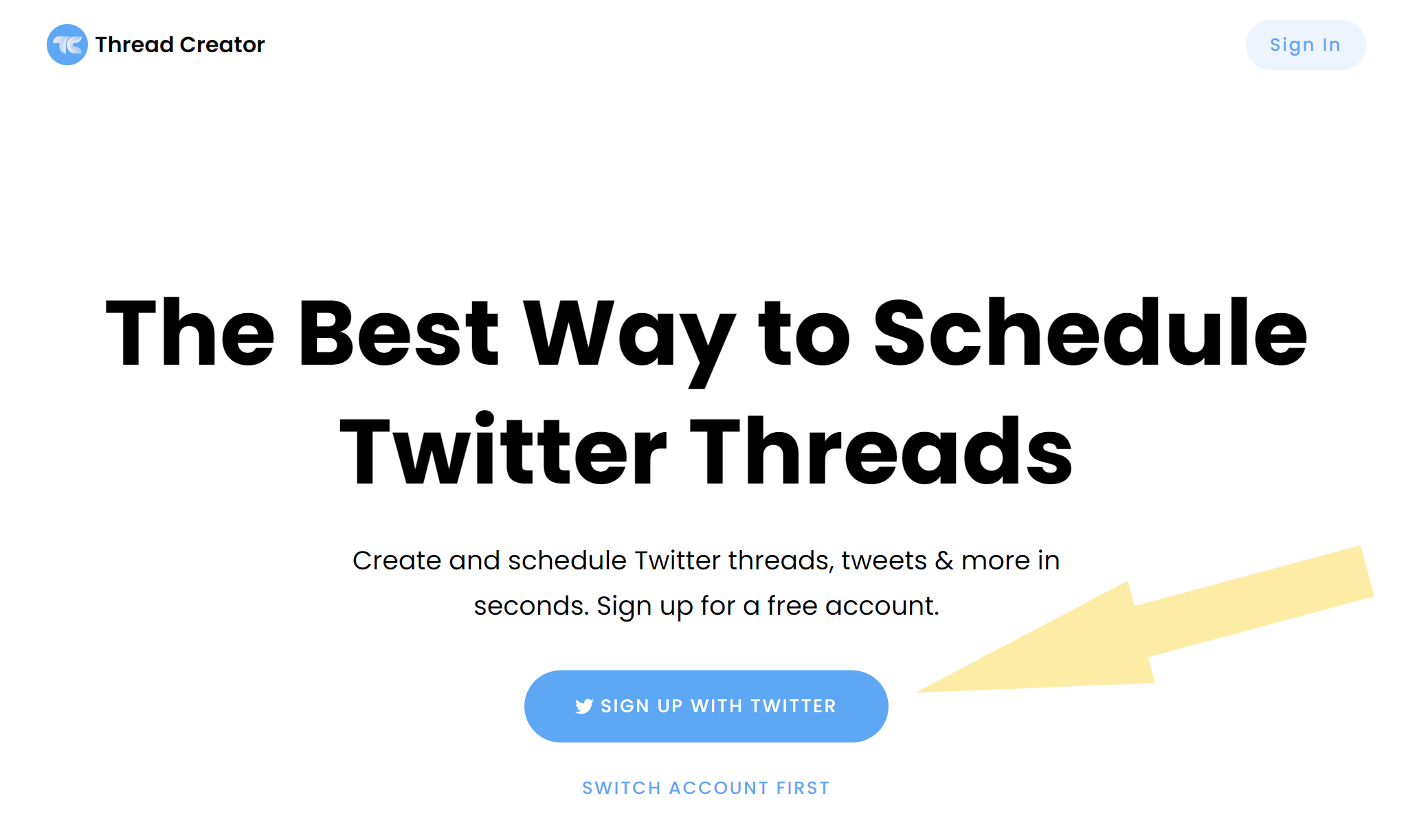
Next, go ahead and click on the "Compose" button by either hovering over a day, or from the menu on the left.
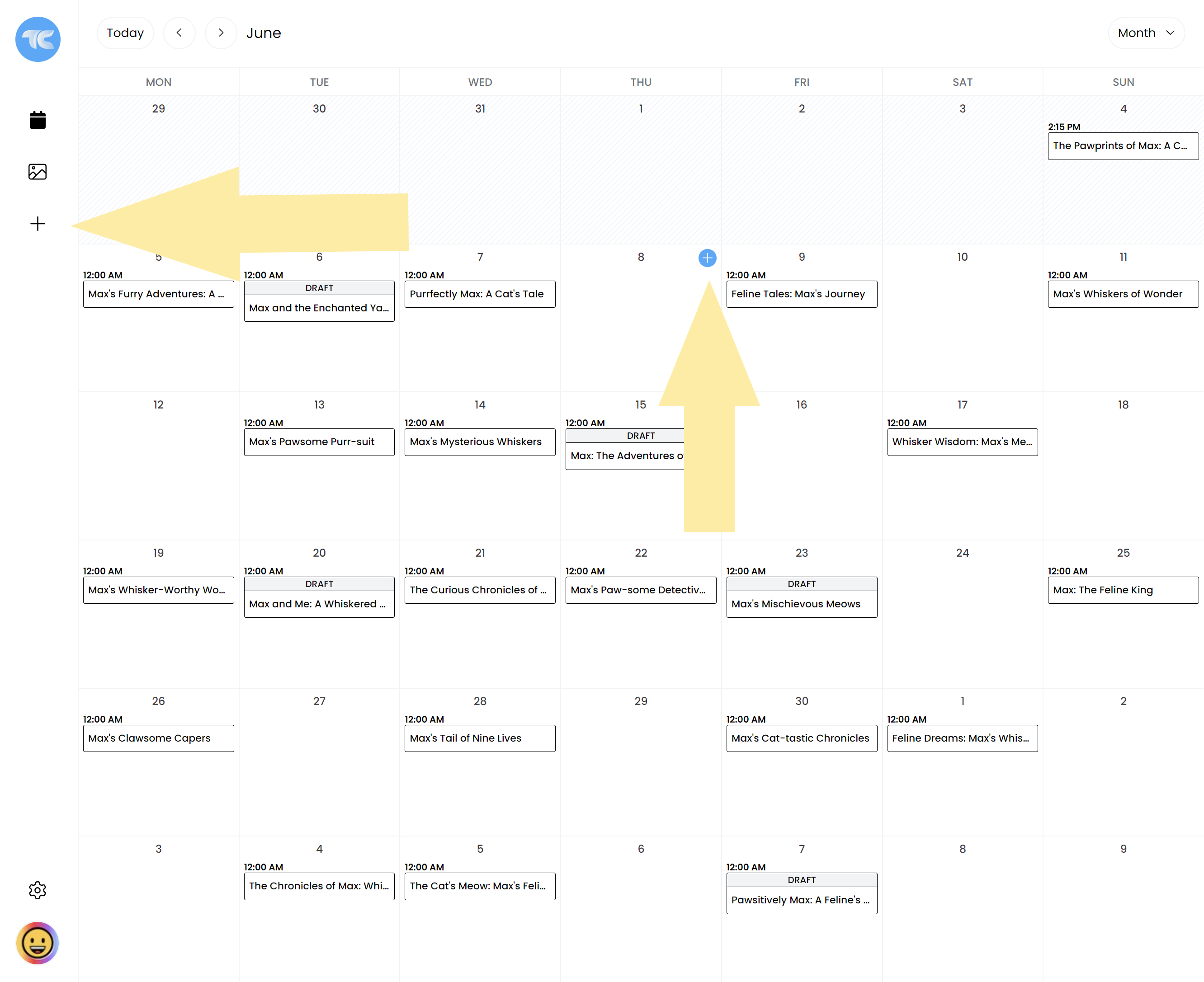
To add your first tweet, just start typing in the text area.
To add your second tweet, simply click the "+" icon under the text area, and then start typing your second tweet.
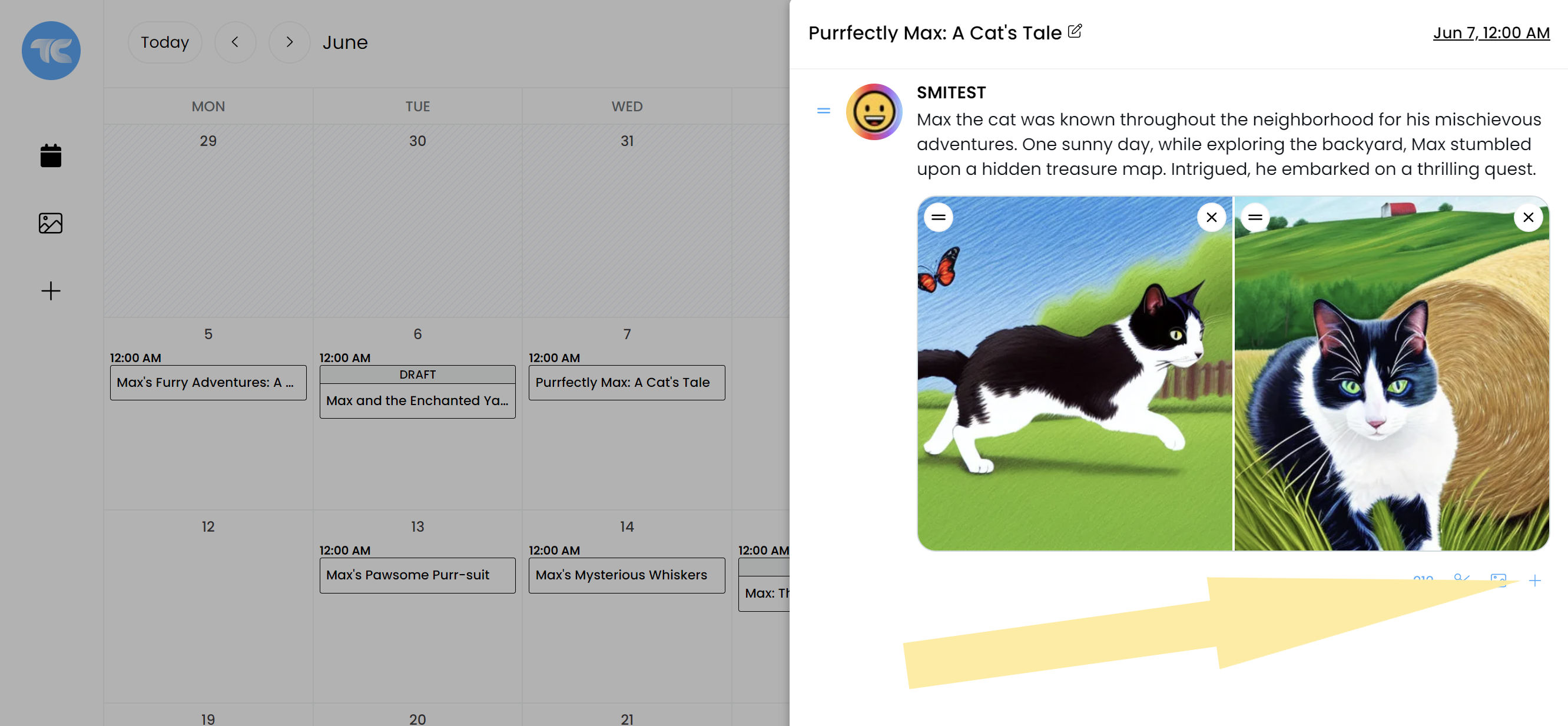
Once you're ready, you can either publish your thread immediately, or save as a draft for later!
More Guides
Looking to learn more about how Thread Creator works? Check out some of our other guides.
Try Thread Creator to schedule thread, tweets, images, videos and more. Get started for free today.

How to Quote a Tweet
Quoting a tweet can add context and your own thoughts to a conversation. Follow these simple steps to learn how to quote a tweet on Twitter.

How to Pin a Tweet on Twitter: A Step-by-Step Guide
Pinning a tweet on Twitter is a great way to highlight important information. Learn how to do it with this easy-to-follow guide.

How to Retweet on Twitter
Retweeting is a great way to share interesting content with your Twitter followers. If you’re a beginner, this guide will show you how to retweet on Twitter.